I've been working with a bunch of different brands for the past 12 years, and I've been able to boost their website traffic from a measly 100 visitors to millions.
So, here are some of the awesome on-page SEO strategies we use to improve our ranking with a complete on page SEO checklist.
Hey guys, welcome to our blog where we're gonna take you on a journey to boost your website's rankings with some ON Page SEO tips. Stick with us for a step-by-step guide!
Before starting let's understand
What is on-page SEO?
On-page SEO, or "on-page search engine optimization," refers to the practice of optimizing individual web pages to improve their visibility and ranking in search engine results.
It focuses on optimizing various elements within a web page itself to make it more search engine-friendly.
Okay, so what I just told you is the super technical version 😂, but in regular people's talk, if you're wondering what on-page SEO is, it's basically about giving website visitors the right info in a way that makes their experience even better.
For sure, we gotta think about the technical stuff so that search engines can get what our website is all about, like using the right keywords, making top-notch content, organizing the page with titles and headers, and making sure it loads fast and is easy for users to navigate.
Importance ON Page SEO
Most of the stuff that affects on-page SEO is decided by search engines like Google, Bing, and others. They do this with the visitors of the website in mind.
I always say that a website is like a shopping mall, well-organised and structured so that visitors find the product easily. The same concept applies to a website, and this is where on-page SEO becomes important.
On-page SEO is a fundamental part of SEO because it directly impacts how well a specific page performs in search results, making it essential for attracting organic traffic and improving a website's overall online presence.
Technical SEO vs On-page SEO
Let's break down the differences between technical SEO and on-page SEO in a friendly and easy-to-understand way.
On-Page SEO is like the heart and soul of your website. It's all about the content and how you present it. Imagine you're baking a delicious cake. On-page SEO is like carefully choosing the right ingredients (keywords), mixing them well (content), and decorating the cake (using headings and making it visually appealing). It's about making your content tasty and enjoyable for both users and search engines.
Technical SEO, on the other hand, is like the foundation of a house. It's about making sure your website is strong and well-structured, so it can support all the wonderful content you've created. Think of it as checking that your house has a solid structure, good plumbing, and electrical systems. Technical SEO involves things like site speed, mobile-friendliness, and ensuring that search engines can easily crawl and index your site.
In a nutshell, on-page SEO is about the content and how it's presented, while technical SEO is about the behind-the-scenes stuff that makes your website run smoothly. Both are essential for a successful online presence, like having a delicious cake on a strong foundation.
Now let's talk about the on-page SEO elements that need to be taken care of.
On-page SEO checklist
This on page SEO checklist will serve as your guide to improving SEO factors and enhancing your site's visibility, attracting organic traffic, and providing a top-notch user experience.
1. Keyword Research
Individuals utilize keywords to conduct searches on search engines such as Google. If you are unaware of the specific keywords people are using to search for content related to your business, brand, or product, investing in search engine optimization (SEO) would be futile.
Keywords play a crucial role in online searches. Internet users utilize keywords when searching on platforms like Google, and if you are unaware of what people are searching for in relation to your business, brand, or product, then engaging in SEO efforts becomes futile.
The process of keyword research revolves around identifying the pertinent queries conducted by individuals on search engines, for which it is necessary to optimize your website's ranking to generate traffic and promote business.
There are tools like Semrush, keywordtool.io, ahrefs and more that can help you find the right keywords with search volumes.
Select the right fit keywords based on intent and volume.
2. Page Titles/ Meta Title
Meta titles are headings displayed in a prominent and distinct manner, typically in large blue font, when conducting a Google search. Below is the reference image:
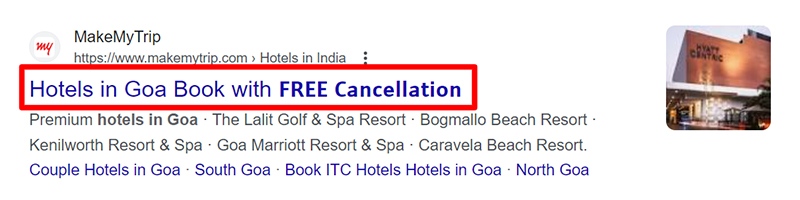
Here are the do's and don'ts for writing page/meta titles:
-
Incorporate your target keyword in the title.
-
Keep title length within 50-60 characters.
-
Unique for all pages
-
No keyword stuffing
-
Keep it attractive
How to make page title more attractive
Use Action Words: Include action verbs or compelling phrases that encourage users to take a specific action, such as "Discover," "Learn," "Unlock," or "Get Started."
Incorporate Numbers: Numbers in titles tend to attract attention. For example, "10 Proven Ways to Save Money" is more engaging than just "Saving Money Tips."
Create a Sense of Urgency: Phrases like "Limited Time Offer" or "Act Now" can make users feel like they need to click your link right away.
Highlight Benefits: Clearly convey the benefits users will get from your page. For instance, "Boost Your Productivity with These Time-Tested Techniques."
Ask Questions: A well-crafted question can pique curiosity. "Are You Making These Common Cooking Mistakes?" is a good example.
3. Meta Description
Writing concise, keyword-rich meta descriptions that provide a summary of the page's content to entice users to click through. Below is the reference image:
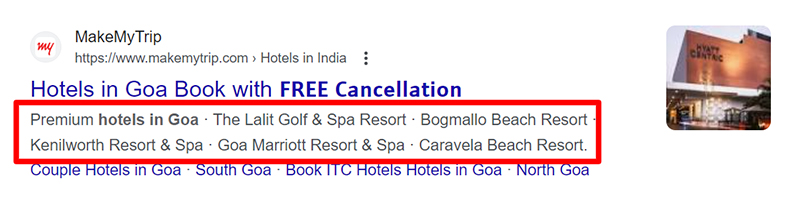
Here are the do's and don'ts for writing meta descriptions:
-
Include target keywords in your meta description.
-
Keep it within 150-160 characters.
-
Unique for all pages
-
No keyword stuffing
-
Keep it attractive
4. Headers
There are a total of 6 heading tags H1, H2, H3, H4, H5 and H6. Heading tags are used to define the main title of the content, its subheadings and its subheading and so on.
In simple words, it defines the hierarchy of your content. Heading tags help search engines as well to understand the structure of the content well.
Here are the do's and don'ts for using Heading tags:
- The H1 tag needs to be used only once and needs to be used on every page.
- Add a keyword in the H1 tag.
- Do not stuff keywords.
- Avoid duplicate H1 tags and H2 tags as well if possible.
- Use keywords and variations in your header tags.
5. Image Alt-Title
Images have two attributes attached to them.
Title and Alt.
Title: when you hover your mouse on an image on the website a tooltip will appear with a small description related to the image.
Alt: this is alternative text related to the image. If in case the image doesn't get loads then the text will be displayed.
Here are the do's and don'ts for using alt/titles:
-
Use alt/title for all the images
-
Use keywords and variations in your title/alt tag
-
Keep the text that is organic and useable
-
Use keywords to name the image file
6. Page URLs
For others, page URL structures are just an address to reach the webpage. However, the structure of a URL plays a vital role in SEO.
Here are the do's and don'ts for using page URLs:
- Use Keywords
- Keep It Short and Descriptive
- Use Hyphens
- Lowercase Letters
- Avoid Stop Words
- Static URLs
7. Content Optimisation
- Communicable
The content of the website needs to be clear and crisp.
- Content Flow
Content structure and flow need to be well-defined. The user needs to be guided information step by step.
- Navigation Structure
Site structure means the navigation flow of the website needs to be simple and clear.
The user should be able to find the information that he requires in simple 3 clicks.
If necessary, maintain a navigation structure with a maximum of three levels and consider using a mega menu to effectively showcase your menu.
- Keywords Usage
-
-
Use your keyword in the first 100-200 words of your content.
-
Use LSI (Latent Semantic Indexing) keywords and variations throughout the content.
-
Keyword Density: Be careful not to overuse your target keyword within your content. It should make up about 1-2% of your overall word count. Overuse of keywords, known as keyword stuffing, can harm your rankings.
-
- Content Freshness: Regularly updated content is viewed as more relevant than stale content. This doesn’t mean you need to edit your pages all the time, but reviewing your content periodically to ensure it's still accurate and relevant can help improve your site's rankings.
- External Duplication
Avoid copying content from other resources. Plagiarism doesn't have any direct penalty, but what Google won't is your approach.
- Internal Duplication
Also, make sure to prevent duplicating content within your own website.
It's important to avoid repeatedly including the same information on various pages, where you discuss the same topic.
- Spelling and Grammar
An excessive number of spelling and grammatical errors indicates low-quality content.
- Multimedia Elements
Including relevant images, videos, infographics, etc., can help improve user engagement and provide a better user experience.
9. Mobile Responsiveness
With the ever-increasing use of smartphones and tablets, having a website that adapts to various screen sizes and devices is crucial.
A mobile-friendly design ensures that visitors can easily navigate your site, read content, and interact with it on their mobile devices without encountering issues like tiny text or broken layouts.
That is the reason search engines like Google, places a significant emphasis on mobile-friendliness as a ranking factor.
10. Favicon
A favicon, a small website icon, doesn't have a direct SEO impact, but it is essential for user experience and branding.
It helps users quickly recognize your site in browser tabs, bookmarks, and social shares, enhancing overall user experience and brand identity.
Recognizable favicons lead to higher rates of returning visitors and can indirectly boost SEO metrics like engagement and trust, even though the favicon itself doesn't affect search engine rankings.
11. Internal & External Linking
-
-
Use internal links to guide users to relevant content on your site.
-
Use external links to reputable and authoritative sites.
-
12. Page Speed Optimisation
A slow-loading site frustrates users, leading to high bounce rates and lower engagement, negatively affecting SEO.
Speed optimization improves user satisfaction, which can result in longer page visits, lower bounce rates, and increased conversion rates, all of which are positive signals to search engines.
Search engines, like Google, consider page loading speed as a ranking factor, prioritizing faster websites.
Conclusion
In conclusion, on-page SEO is the core of your website's online success. It's about optimizing content and technical aspects for both search engines and user experience. From keyword research to page titles, headers, and content optimization, it's all crucial for improving your site's visibility. Follow the above on page SEO checklist for higher rankings.
Moreover, while we've mainly discussed on-page SEO, it's important to note that off-page SEO, which involves building backlinks, social signals, and online reputation management, plays a significant role in boosting your website's authority and credibility. The combination of on-page and off-page SEO efforts is the key to achieving a strong online presence and driving organic traffic to your site, ultimately leading to online success.


