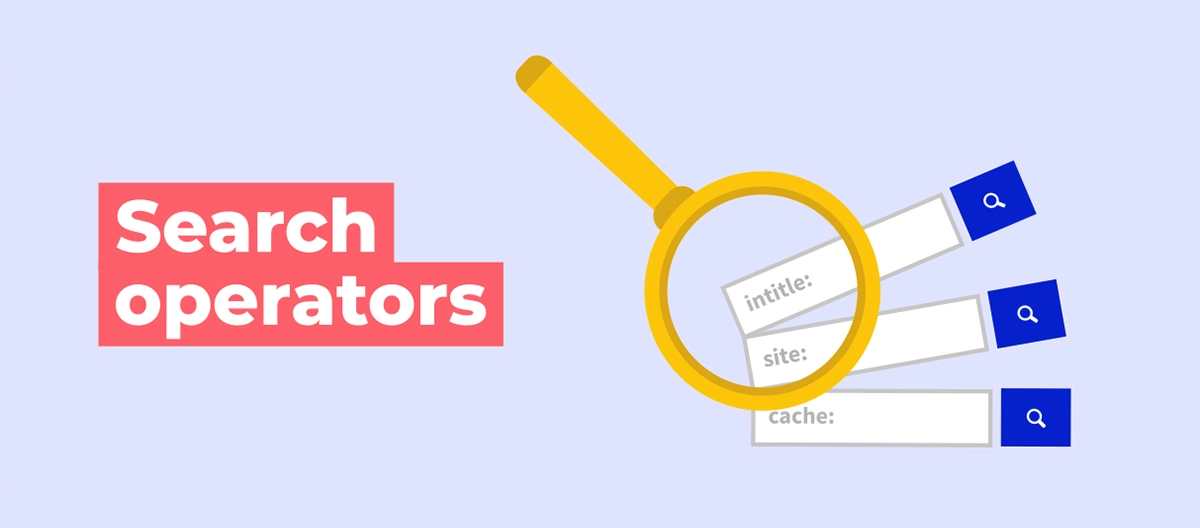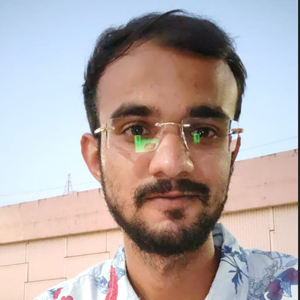The internet has grown immensely, with millions of websites and trillions of web pages, making it challenging to find specific information. But don’t worry—today we will discuss the perfect solution to help you find exactly what you're looking for.
Google, the world’s most popular search engine, has become an indispensable tool for navigating the sea of information. But while many people are familiar with the basic use of Google search, fewer are aware of the powerful use of Google search operators that can transform a generic query into a specific query-based search result. Google search operator is the perfect solution to get the right search results. First, let's learn what Google search operators are.
What are Google search operators?
Google Search Operators are special characters and special commands that you can add to your search query to filter results and get more specific information. They enable you to narrow down searches, exclude certain results, search within specific websites, and even find related content. By mastering these advanced search operators, you can drastically improve the efficiency and effectiveness of your search results. Now let's explore why you should use Google search operators.
Why use Google search operators?
Precision: Search operators allow you to cut through the noise and find exactly what you’re looking for. This is particularly useful for researchers, marketers, SEO professionals, and anyone who needs to locate specific data quickly.
Time-Saving: Instead of sifting through pages of irrelevant results, search operators can help you get the information you need in a fraction of the time.
Advanced Search Capabilities: With search operators, you can perform complex searches that the basic Google search box simply can’t handle. This is ideal for deep web research, competitor analysis, content curation, and much more.
Incorporating Google search operators into your online research toolkit can significantly enhance your ability to find refined and precise queries, and relevant information quickly and efficiently.
Whether you're a researcher, marketer, SEO professional, or simply someone who wants accurate data fast, mastering these advanced search techniques will save you time and elevate your search capabilities.
By using Google search operators, you can navigate the vast expanse of the internet with confidence, ensuring that you always find exactly what you’re looking for, no matter how specific or complex the query. Let's know the complete list of Google search operators.
The complete list of Google search operators
Below is a comprehensive list of Google Search Operators and how they refine your search. categorised by their function. Each operator includes an explanation of how it works and examples of its usage.
1. Basic Search Operators
Quotes (""): This operator searches for an exact phrase. When you put a query in quotes, Google will return only those results that include the exact phrase in the same order.
Example: "climate change effects on agriculture"
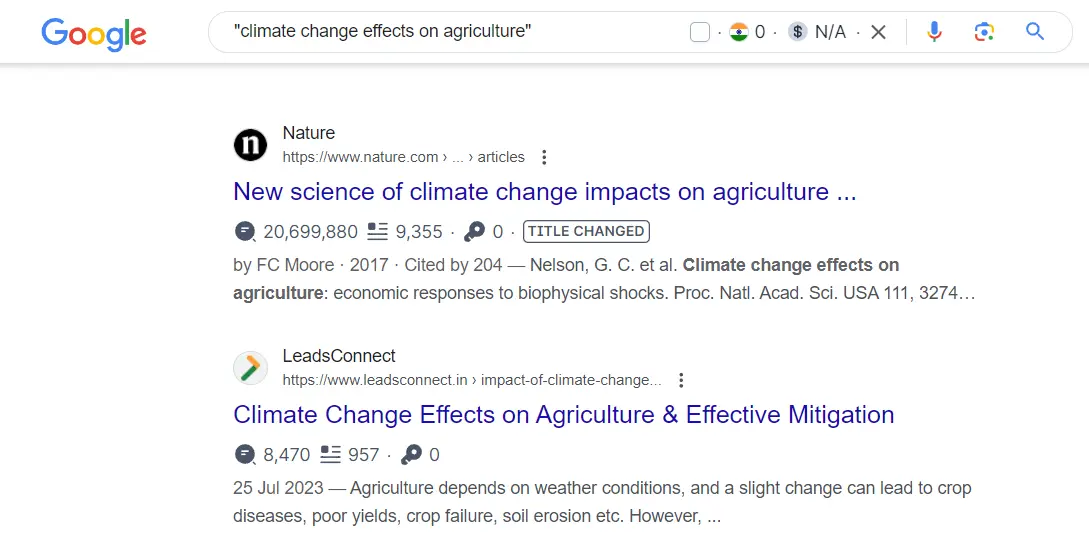
Minus (-): Use the minus sign to exclude specific words from your search. This is useful when a search term has multiple meanings, and you want to exclude irrelevant results.
Example: jaguar -car
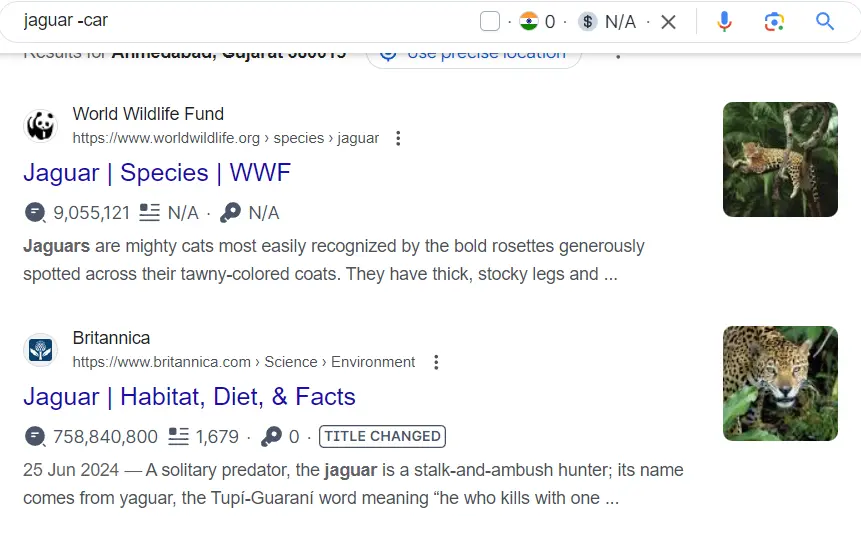
Asterisk (*): The asterisk is a wildcard operator that Google uses to replace any unknown or variable word in a search query. It’s especially useful when searching for quotes or sayings where you don’t remember the exact wording.
Example: "a * saved is a * earned"
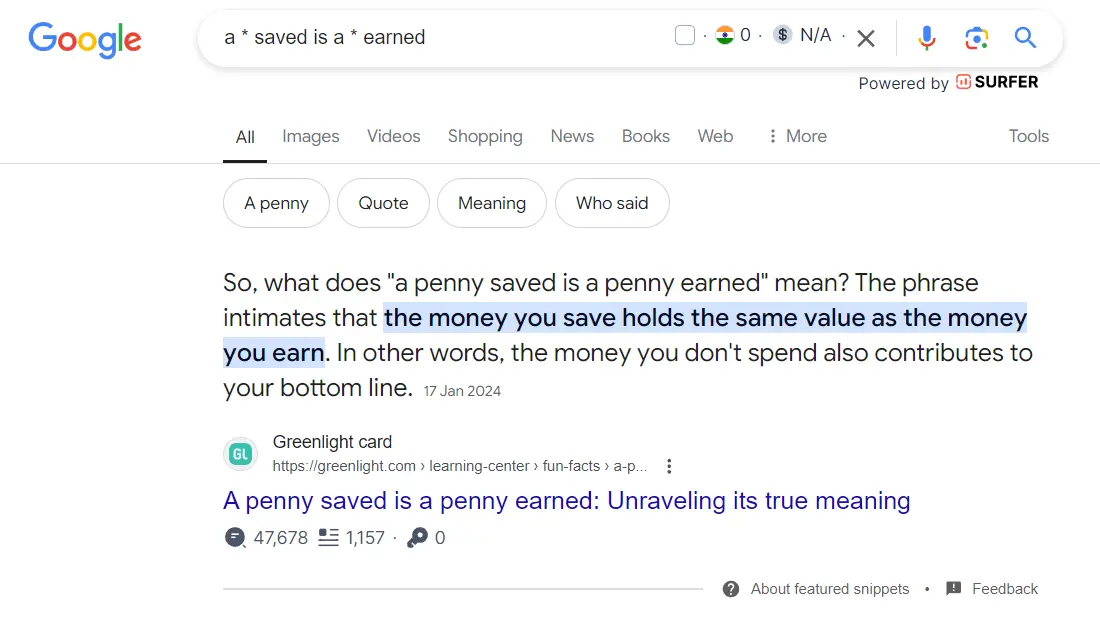
OR: This operator tells Google to look for either one term or another. It’s a great way to use search operators for synonyms or related terms in a single query.
Example: vacation OR holiday
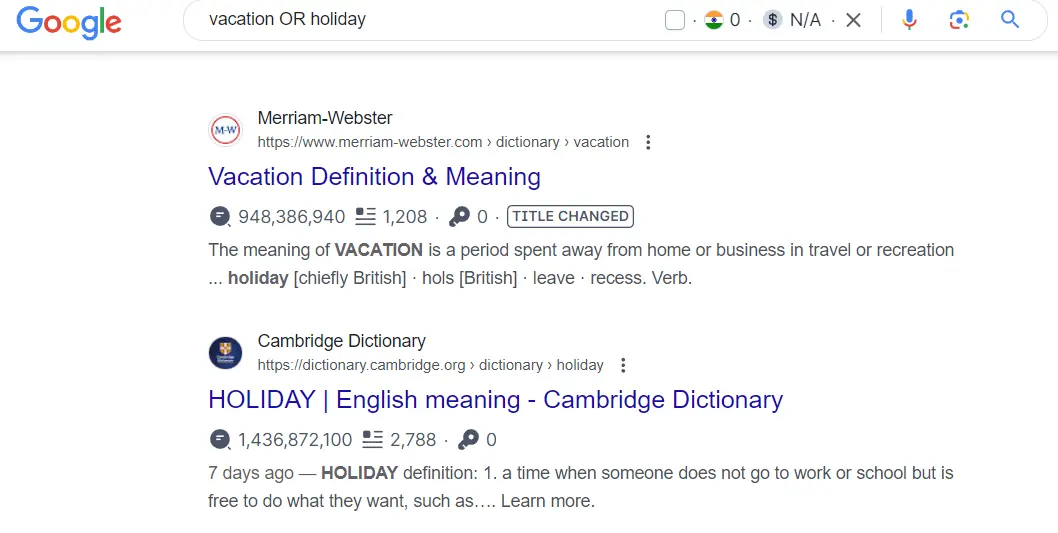
AND: While Google automatically assumes an AND between terms, explicitly using it can sometimes clarify complex searches, especially when combined with other operators.
Example: digital marketing AND social media
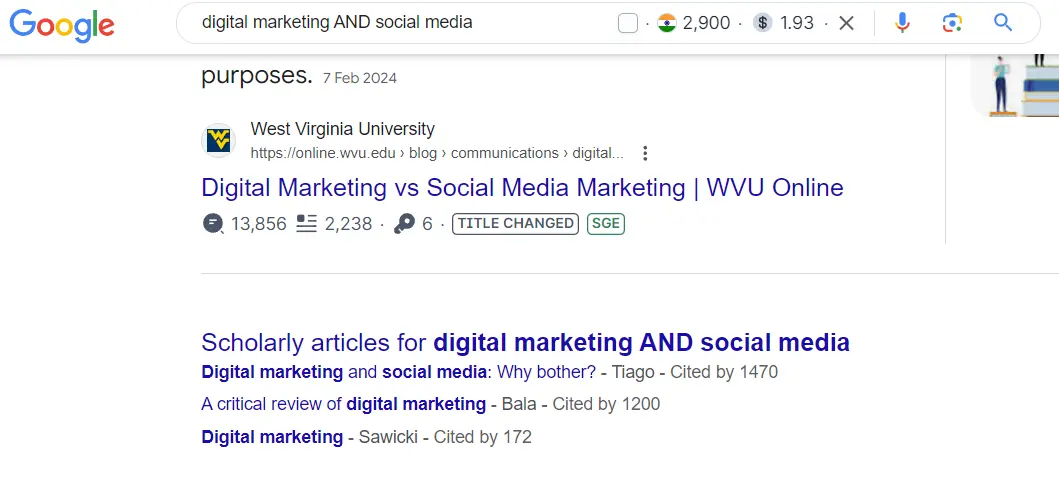
2. Advanced Google Search Operators
site: This operator restricts your search term to a specific website or domain. It’s incredibly useful for finding content within a particular site.
Example: site:wikipedia.org "quantum mechanics"
intitle: This operator searches for pages that contain a specific word in the title. It’s helpful for finding articles or pages focused on a particular topic.
Example: intitle:"healthy recipes"
inurl: Use this operator to find URLs that contain a specific word or phrase. This is particularly useful for finding pages on a certain topic within a larger website.
Example: inurl:blog "content marketing"
intext: This operator searches for specific words within the body text of web pages. It’s perfect for finding content that mentions a particular term, regardless of the page title or URL.
Example: intext:"artificial intelligence"
filetype: This operator allows you to search for specific file types, such as PDFs, Word documents, or Excel sheets. It’s a handy tool for locating academic papers, reports, or presentations.
Example: filetype:pdf "digital transformation"
cache: This operator shows you the cached version of a webpage, which is Google’s snapshot of the page as it appeared when it was last indexed. This can be useful if the page is temporarily down or has changed since you last visited it.
Example: cache:bbc.com
related: Use this operator to find websites related to a specific domain. This can be useful for finding competitors, partners, or similar resources.
Example: related:nytimes.com
define: This operator will display the definition of a word or phrase directly in the search results.
Example: define:quantum computing
AROUND(X): This is a proximity search operator that finds pages where two terms appear within a certain number of words from each other. Replace "X" with the maximum number of words you want between the terms.
Example: "artificial intelligence" AROUND(5) "future trends"
3. Operators for SEO and Marketing
allintitle: This operator searches for pages where all the specified words appear in the title. It’s useful for finding articles or blogs focused on multiple keywords.
Example: allintitle:SEO tips 2024
allinurl: Similar to inurl, this operator finds pages where all the specified words are in the URL. It’s great for finding specific sections or categories within a site.
Example: allinurl:blog content strategy
allintext: This operator ensures that all the words you specify appear in the text of the page. It’s helpful for precise content research.
Example: allintext:"blockchain technology" innovation
link: Although less useful than it once was, this operator can be used to find pages that link to a specific URL. It’s valuable for backlink analysis.
Example: link:nytimes.com
info: This operator provides information about a specific URL, including the cache, similar pages, and more.
Example: info:bbc.com
4. Operators for Social Media and News
@: This search operator to find social media handles and content. It’s particularly useful for finding Twitter accounts or mentions.
Example: @OpenAI
#: Use the hashtag operator to search for trending topics or specific hashtags on social media and Google will show you the user name of the social media handles.
Example: #WorldCup2024
source: This operator is used within Google News to find articles from a specific source.
Example: source:bbc.com "climate change"
inposttitle: A specialised operator for searching blog post titles, useful for finding specific blog content.
Example: inposttitle:"digital marketing strategies"
5. Miscellaneous Operators
stocks: Use this operator to get information on stock prices for specific companies.
Example: stocks:AAPL
weather: This operator displays the weather for a specific location directly in the search results.
Example: weather:New York
map: This operator returns a map for a specific location.
Example: map:Tokyo Tower
movie: Use this to search for information related to movies, including showtimes and reviews.
Example: movie:Inception
Different ways to use Google search operators in your digital marketing strategy
Here are 10 innovative ways to use Google search operators in your digital marketing strategy:
1. Competitor Analysis
Search for Competitor Backlinks: Use link:[competitor's URL] to find websites linking to your competitors. This can help you identify potential link-building opportunities.
2. Content Research
Identify Trending Topics: Use inurl:blog "your keyword" to find popular blog posts on specific topics. This helps in discovering content ideas that resonate with your audience.
3. Local SEO Optimization
Find Local Directories: Use intitle:directory "city name" "your industry" if you want to find local business directories where you can list your business for better local SEO visibility.
4. Discovering Guest Blogging Opportunities
Find Guest Post Sites: Use the search operator intitle:"write for us" + "your niche" to find websites that accept guest posts in your industry. This allows you to build authority and gain valuable backlinks. Additionally, add internal links within your guest posts to drive more traffic to other pages on your website.
5. Tracking Brand Mentions
Monitor Unlinked Brand Mentions: Use "[Your Brand Name]" -site:yourdomain.com to find mentions of your brand across the web. Reach out to these sites to turn mentions into backlinks.
6. Content Gap Analysis
Identify Missing Content: Use site:competitor.com "your topic" to see if your competitors have covered a particular topic. This helps you identify content gaps and create better, more comprehensive content.
7. Optimizing PPC Campaigns
Exclude Irrelevant Traffic: Use negative search operators like -free -cheap in your keyword lists to filter out unwanted clicks in your PPC campaigns.
8. Finding Influencers
Locate Influencers in Your Niche: Use site:twitter.com "your keyword" to find Twitter profiles of influencers in your niche, which can be useful for outreach and collaborations.
9. Content Repurposing
Identify Content to Repurpose: Use intitle:"your keyword" filetype:pdf to find documents or whitepapers that can be repurposed into blog posts, infographics, or videos.
10. Competitor PPC Research
Analyse Competitor Ads: Use intitle:Adwords "your competitor" to find articles or studies on your competitor's PPC strategies. This can give you insights into their advertising methods and help refine your own campaigns.
These strategies can help you make the most of Google search operators, boosting your digital marketing efforts by providing valuable insights and opportunities.
Final thoughts
Finding specific information on the internet can be challenging, but using Google search operators can make it easier by turning broad searches into exact results. These handy tools help you get the information you need quickly and efficiently, whether you’re researching, analyzing competitors, or improving your digital marketing. By using these advanced search techniques, you can cut through the clutter and find exactly what you're looking for, making your online searches more effective and straightforward.